Welcome to Doggie-U, the ultimate destination for dog lovers who want to express their affection with high-quality, beautifully designed stickers and emojis. Whether you’re engaging in conversations on iMessage, WhatsApp, Messenger, LINE, or almost any other messaging application, Doggie-U enhances your chats with a touch of canine charm. This guide will take you through every step to ensure you make the most out of our app, including our warm welcome gift to you!
Welcome Gift
Celebrate Your Arrival: To get you started, we’re gifting you free Welcome Sticker Packs! Open the app to claim your gift and start your collection of delightful dog-themed emojis.
Getting Started
- Download and Install Doggie-U: Available in the iOS App Store. Upon installation, launch the app to find your Welcome Sticker Pack and explore more.
- Browse and Download Free Packs: Beyond the welcome gift, explore our library for more free sticker packs. Each pack is curated for different moods, occasions, and dog breeds.
- Exclusive Emojis via In-App Purchases: For those seeking something extra, we offer exclusive sticker packs. Your purchases support our designers to craft even more unique and creative emojis.
Using iMessage Sticker Packs
- Accessing Stickers in iMessage: Initiate an iMessage conversation, tap the App Store icon next to the input field, and choose Doggie-U from the drawer.
- Sending Stickers: Tap any sticker to send it instantly, or drag a sticker onto a message bubble to add a playful twist to your conversation.
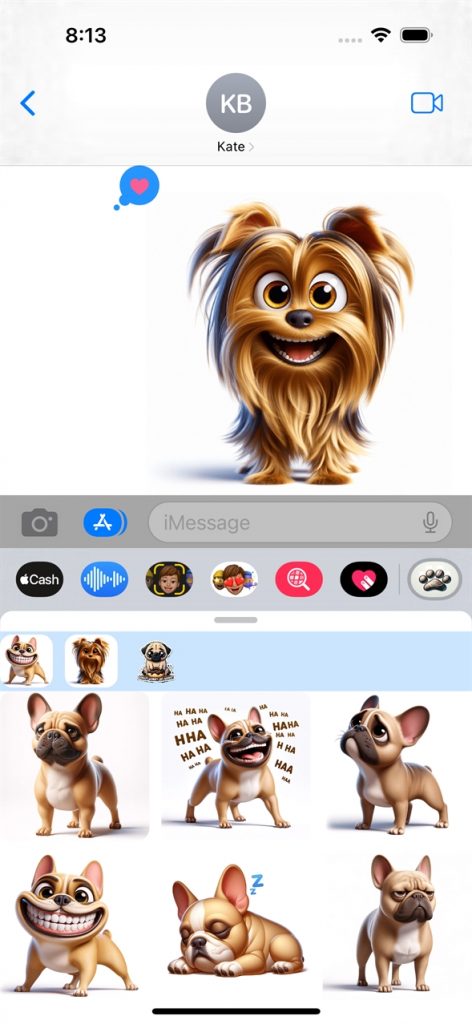

Custom Keyboard Extension
Our custom keyboard allows you to send Doggie-U emojis in numerous apps. Here’s how to set it up:
Setup
- Enable Doggie-U Keyboard: Navigate to Settings > General > Keyboard > Keyboards > Add New Keyboard, then select Doggie-U Keyboard.
- Allow Full Access: This permission is crucial for the keyboard to function, allowing image sending. We emphasize that no personal information or keystrokes are collected by us. Your privacy is paramount.
Usage
- Switching Keyboards: In any app, tap the Globe icon to switch to the Doggie-U keyboard.
- Choose and Send Emojis: Pick your emoji, tap to copy, paste into the message field, and send it to add flair to your chats.
Privacy and Security
- Full Access Explained: This enables emoji sending through our keyboard. We assure you, we do not collect personal data or keystrokes. This is purely for functionality.
- Switching Back to Stock Keyboard: You can switch back to your device’s default keyboard anytime for added security by tapping the Globe icon.
Data Collection and GDPR Compliance
- Your Privacy is Our Commitment: At Doggie-U, collecting personal information is not in our policy.
- Anonymous Usage Data: We only collect non-identifiable data on in-app purchases and behaviors to refine and improve your app experience.
Support and Feedback
Your insights help us grow. Should you have any feedback or require assistance, please reach out through the app or our email: doggie-u@newnormalai.com.
Enjoy your journey with Doggie-U, starting with your special Welcome Sticker Pack. Delight in sharing your passion for dogs with friends and family through our unique and charming emojis and stickers!